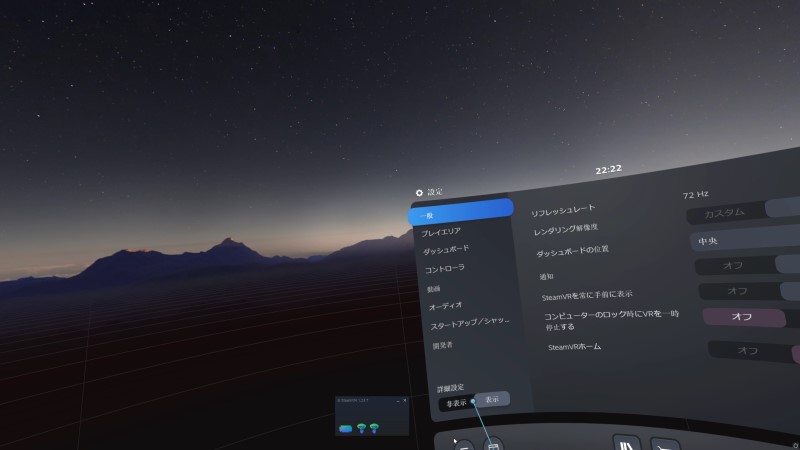Yes, as the title says. XD The other day, I wrote a blog post with the opposite title "Steam VR won't launch", it seems that some people do not want to launch the home, so it is a supplement.
How to do it, just do the opposite of how to start it.
Display the menu of Steam-VR and click the "setting button (gear button)" in the lower right.
Change "Advanced Settings" at the bottom of the menu to "Show".
If you turn off the displayed "Steam VR Home", you can stop "Steam VR Home" from launching at startup.

if you want to display "Steam VR Home" when Steam-VR starts, you can turn it back ON.
The image is same as the previous blog post. :P
Post
If you feel like it, I would be happy if you could post it.