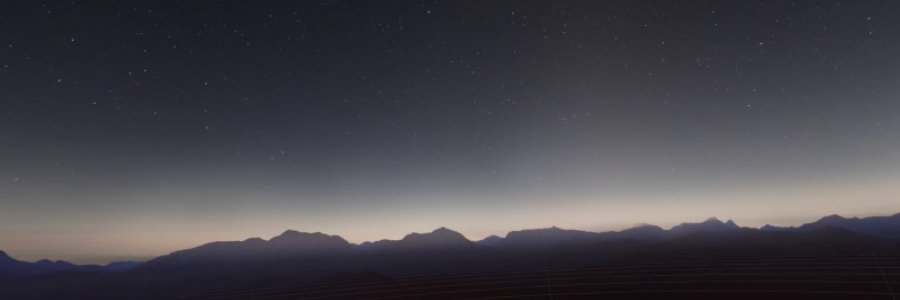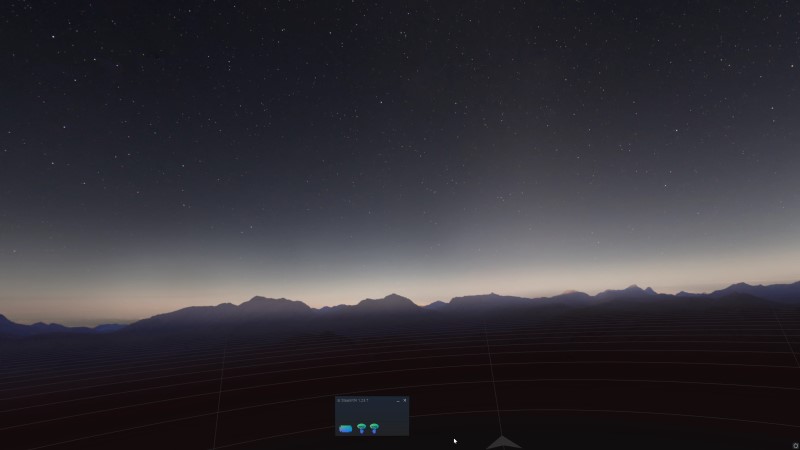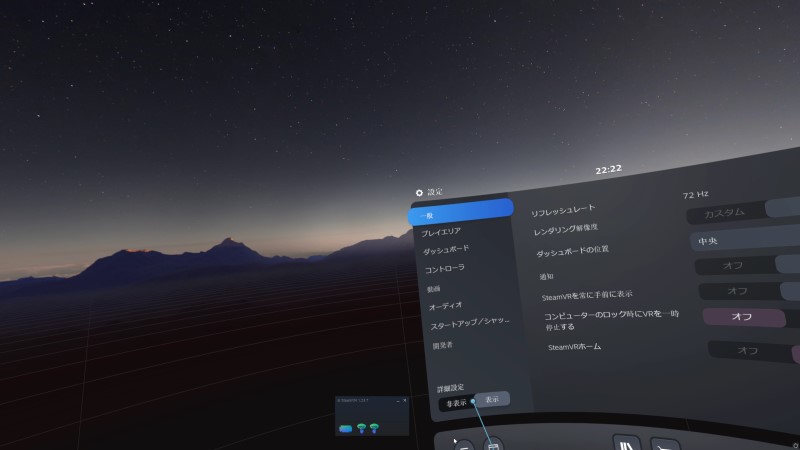Good day, everyone. Its me, Utano.
The other day (or last night, or in the middle of the night of the same day (゚ Д ゚)!), I wrote an article titled "Analytics and the Google Search Console work together" and I had a chance to use it.
Because I was wondering why the traffic which is not related to the site is increasing, and it was the motivation of "Analytics and the Google Search Console work together". When I checked the search word
- Steam VR won't launch
- Steam VR Home won't launch
- Steam VR not displayed
They seem to be visiting my site with the above words.
Maybe a previous blog-post on my site,
「The problem that Steam-VR won't launch.」2021-05-09 03:43 posted
They seem to be coming to seek help from it. ( ゚Д゚) Hmmm.
As for the article in question, it says that Steam VR itself didn't start because of application conflicts (or compatibility).
Fortunately, I didn't need the competing application, so I solved it by uninstalling it (Steam VR started), but I don't know how to solve it if Steam VR itself doesn't start.
well, be...because, there are many causes, and I don't know the PC environment of other people, and I don't know what the owner doesn't know.ヽ(`Д´)ノ
Therefore, if Steam-VR itself does not start up, please look for another how to helps.
The basic how to helps is to revert to the previous environment if it was previously running. Revert graphics board driver versions and uninstall Windows updates, removing apps installed since the previous environment, etc. Or try uninstalling and then reinstalling Steam-VR and Steam itself...
In any case, please do everything at your own risk. I've only offered the possibility, so I can't guarantee anything happens (conventional phrase).
It didn't start at all, let alone before!ヽ(`Д´)ノ
If you say so, please check if the PC satisfies the activation condition of Steam-VR.
To connect "Oculus" to your computer, you need to have "[Oculus App] (https://store.facebook.com/jp/quest/setup/))" installed and running on your computer.
Is "Oculus" connected to your PC?
If you can't use Wi-Fi, please check the wired line first.
If you can't connect with a wire, suspect the cable. Are you using cable for data transfer? Charging cables cannot be used.
If there is no problem with the cable, let's check if the PC satisfies the activation condition of Steam-VR.
If you have two PCs, try it on another PC.
If your friend has a PC, ask them to try connecting.
If all else fails, give up.
Well, you lost way lambs. The introduction has become too too long.
For those of you who are lamenting that Steam-VR (or Steam VR Home) won't start.
Is Steam VR really not running?
If you're wondering "What do you say?", please listen up.
If you can see an empty starry night sky, Steamv-VR is running.
This empty starry night sky. This is the state where Steam VR is working.
If this starry night sky doesn't come out, it's out of my control, so please go another sites. X( Sorry, I am helpless.
If you have a starry night sky, don't worry.
The help out you is the menu button on the left.
It's a button with three lines drawn on it. It's not the Oculus mark button on the right, it's the one on the left.
Please click it. See, you see the Steam VR menu, right?

Sorry for tilting the screen. In VR, it's difficult to align with the center of the screen XD.
By the way, the cause of the problem is maybe the Oculus Air Link.
If you connect with a cable (Oculus Link beta version), the Steam VR menu will be displayed without any problems, but for some reason if you connect with Oculus Air Link, it will start up but the menu will not displayed in the initial state.
I cannot deny the possibility that it is happening only on my PC.
Please try it with a feeling of "Drowning men clutch at straws".
To change the subject, this is a story for someone who says Steam-VR Home is not displayed.
It is a prerequisite that Steam-VR is started and the above Steam-VR menu is displayed.
Click the Steam VR settings button (gear on the bottom right of the menu).
At the bottom of the settings menu, change the advanced settings to "display".
If the "Steam VR Home" item is "off", switch it to "on".
So, You should now see Steam-VR Home.
However, Steam-VR Home is quite heavy content. It takes a long time to load the content. If it takes a long time to be displayed, or if you feel that the movement is slow or slow when starting Steam-VR, please switch it to "Off".
That's all for additional information about Steam VR (Home) not starting. (`・ω・´)b