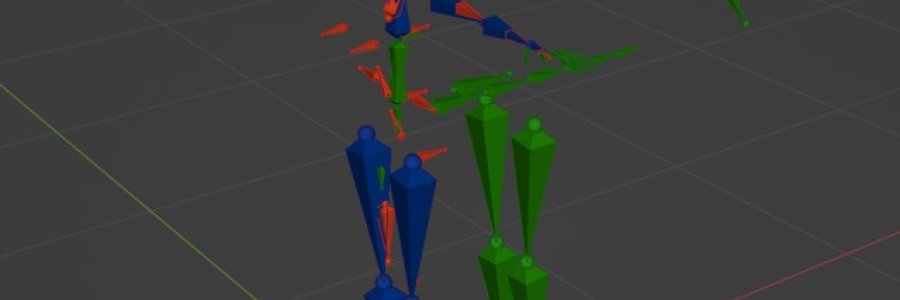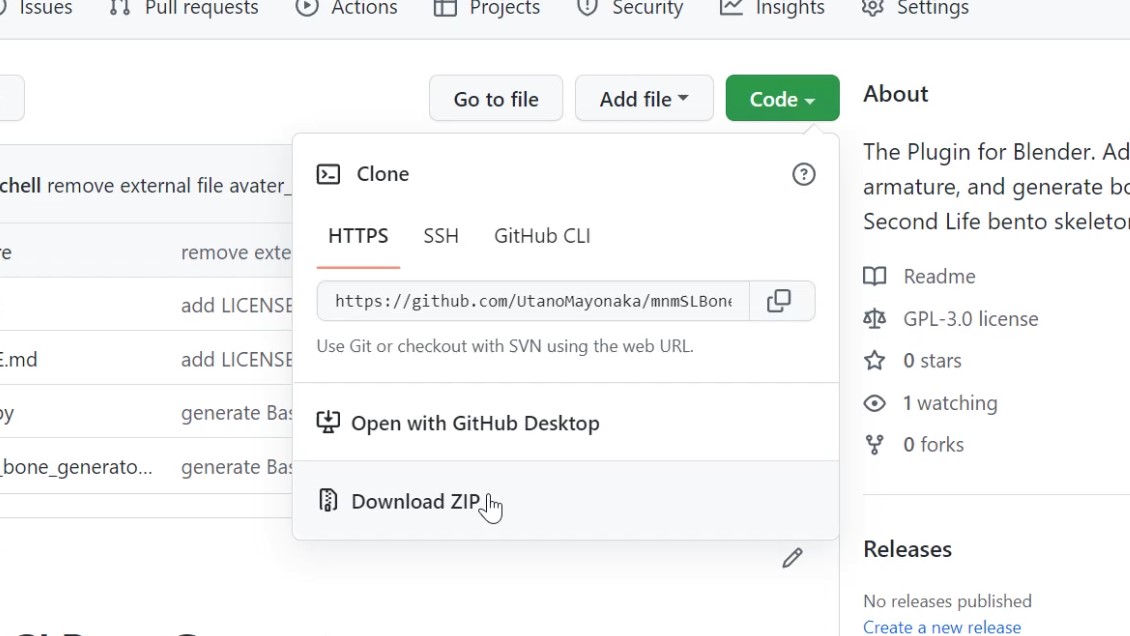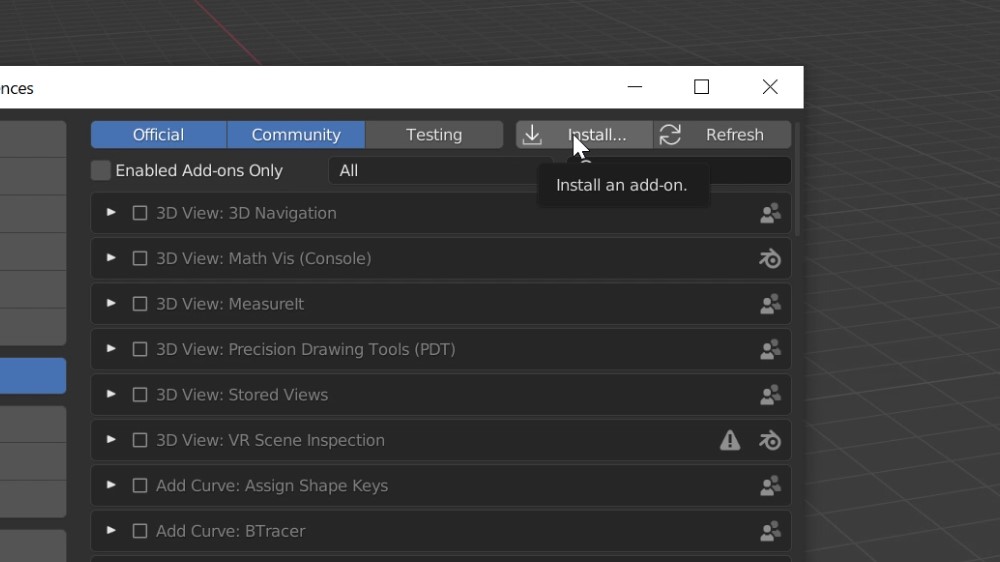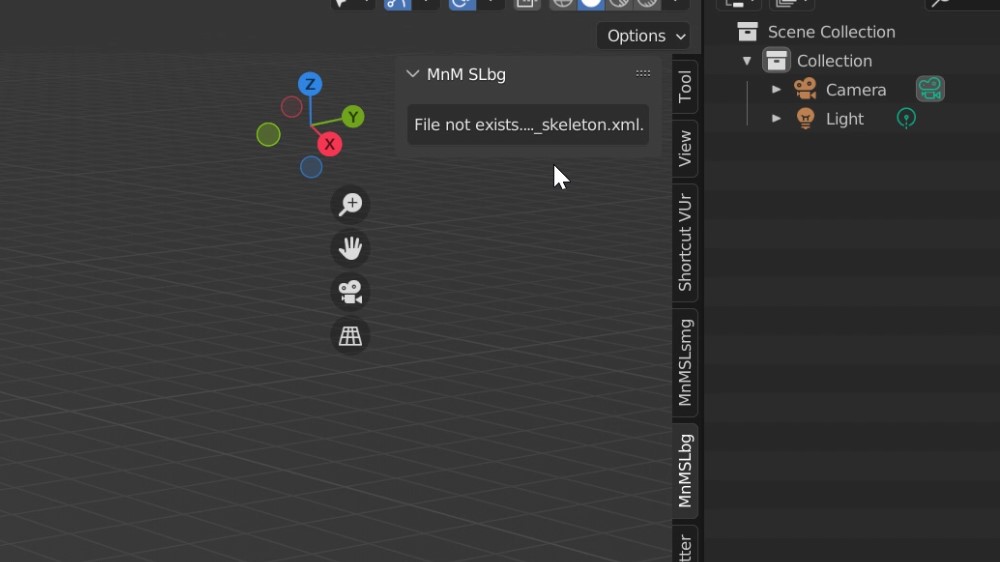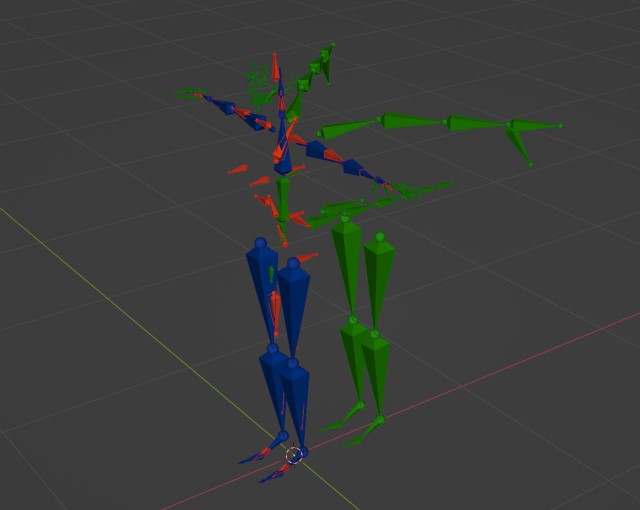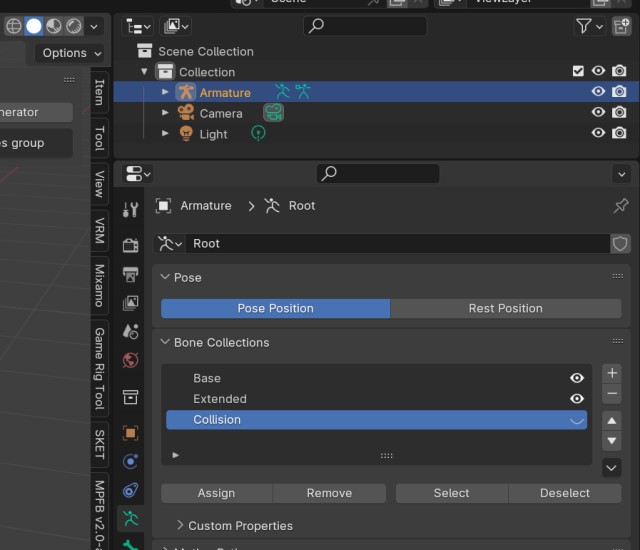Hi, hope things are going well for everyone. I'm Utano.
The previously released my Blender plugin (that generates bones from Second Life avatar skeleton.xml) has updated for blender version 4.0 or later.
It is published on github, those who want to use can download it from there.
I tested with the latest version of Blender (4.0.2), so it should work with 4.0 or later.
Download zip file from Github.
DONT UNZIP DOWNLOAD FILE.
File name is "mnmSLBoneGenerator-master.zip" maybe.
Inside the blender, menu preferense > add-ons > install, click install button and select a download zip file.
At plugin enabled, "MnMSLbg" tag appear in the 3DView's toolshelf.
so, you will get a message saying that "File not exists aveter_skeleton.xml" and you not use it.
Copy the "aveter_skeleton.xml" from the official Second Life client folder to the blender plugins folder.
"aveter_skeleton.xml" is here (maybe),
eg. C:\Program Files\SecondLifeViewer\character
Plugins folder for Blender is here,
eg. C:\Users[Your user name]\AppData\Roaming\Blender Foundation\Blender\4.0\scripts\addons\mnmSLBoneGenerator-master
If the xml file is found, the "SL bones group generator" will be available.
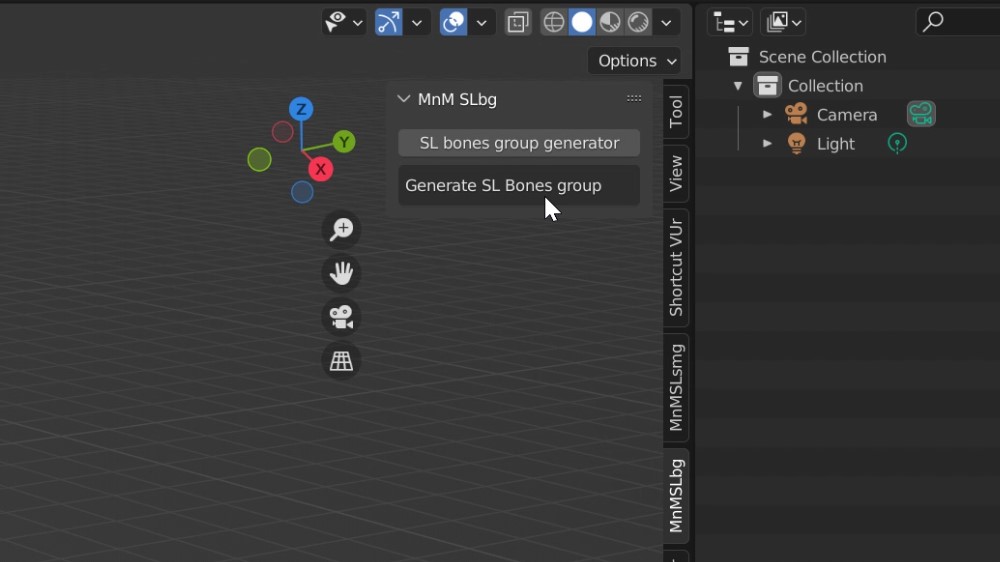
The generated bone data includes Base, Extended, and Collision Volume, each bone with set a Bone-Collection.
Base bone group is blue color (into "Base" bone collection)
Extended bone group is green color (into "Extended" bone collection)
Collision Volume group is red color (into "Collision" bone collection)
It is set to each bone.
Bone collection are can toggle hide and visible on armature data property panel. Only visibled Base bone collection at addon default. Please switch the display of Extended and Collision bone collections as desire.