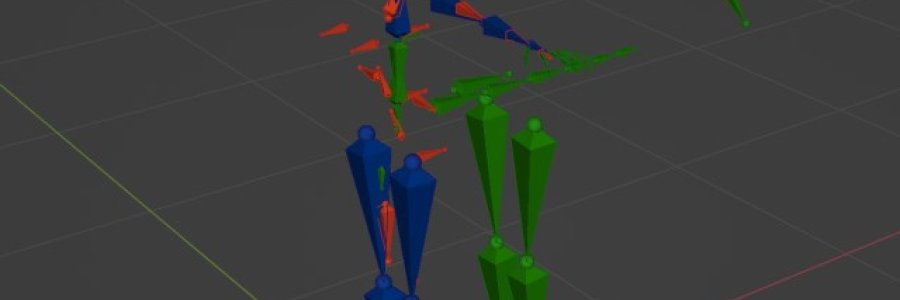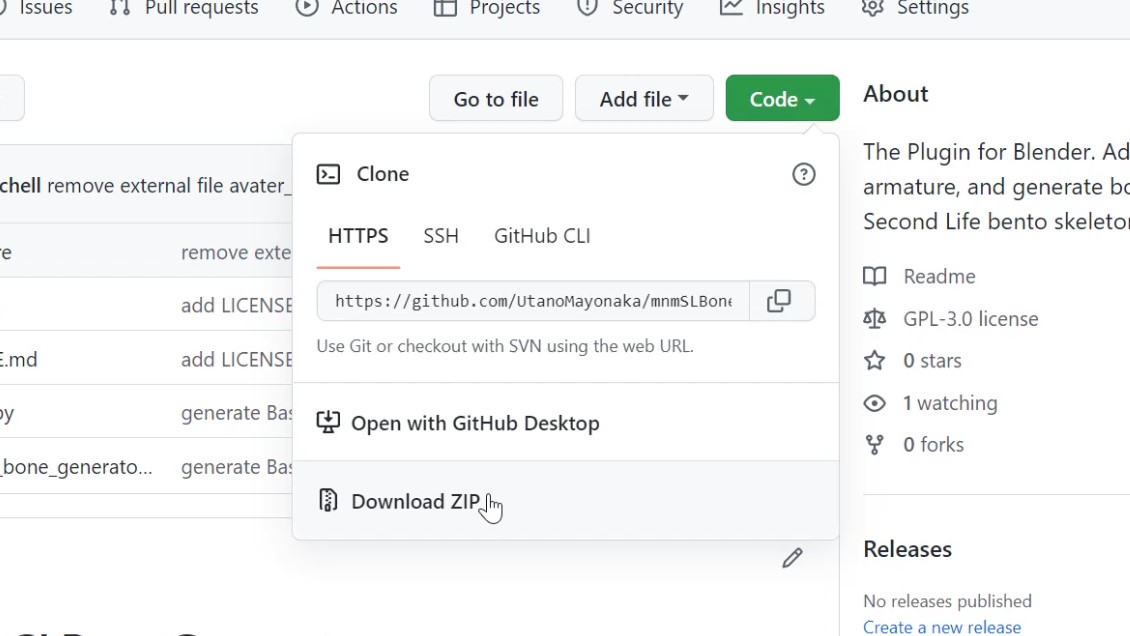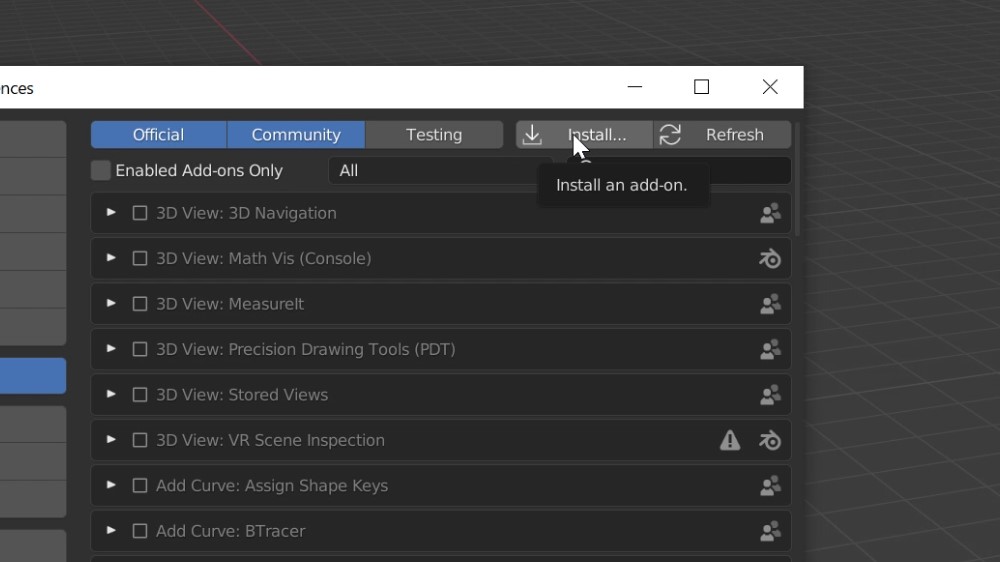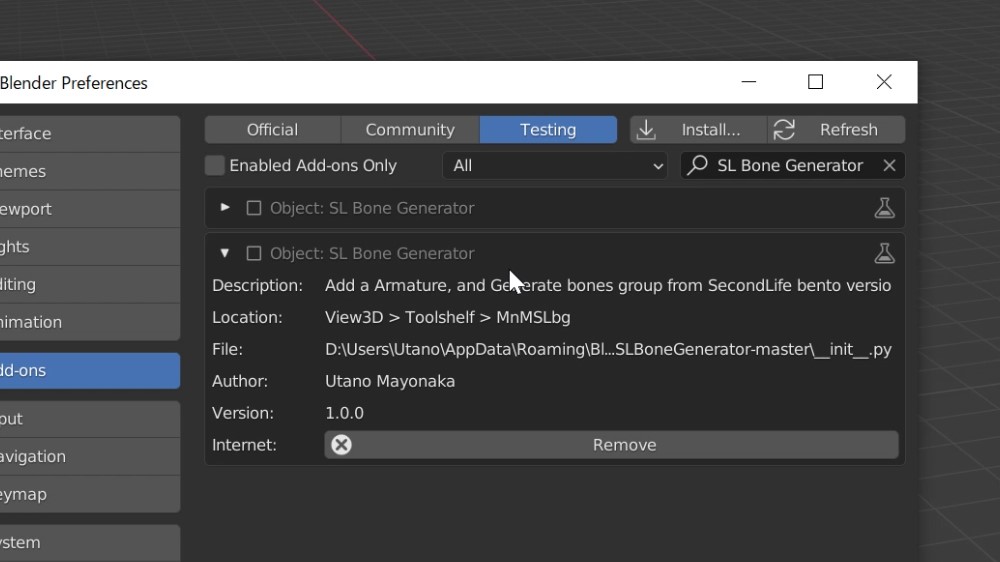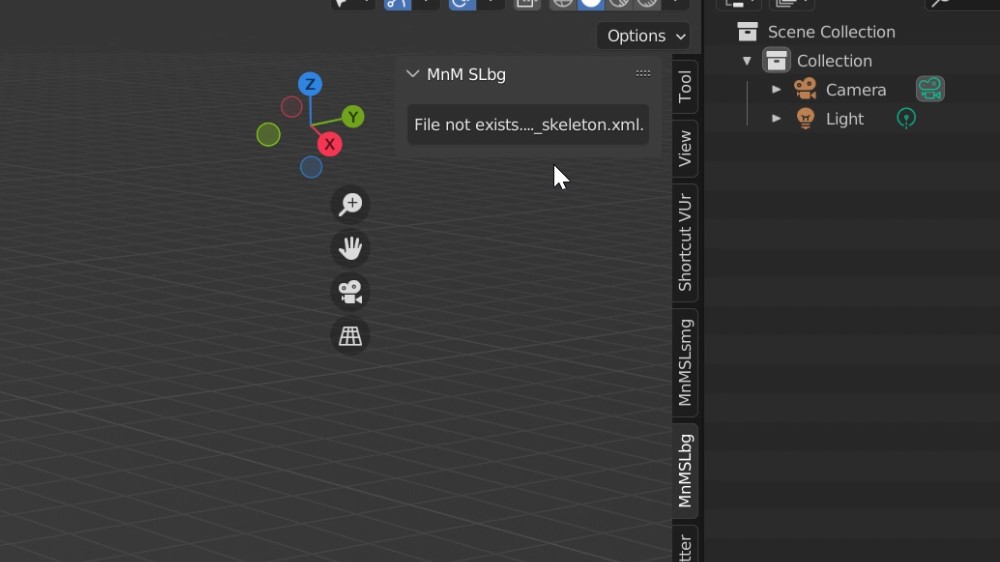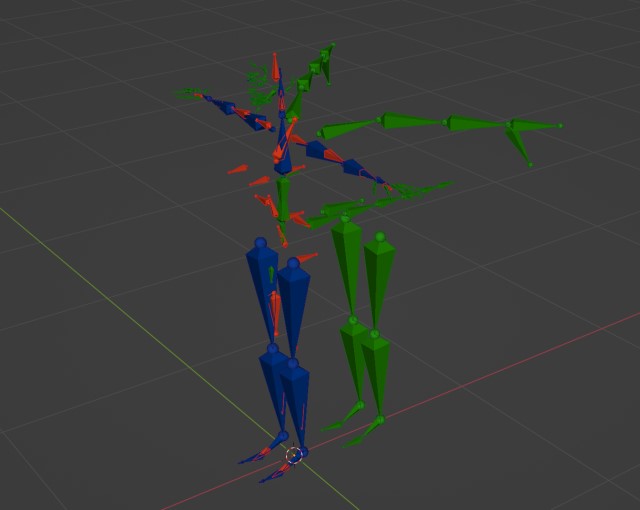I have released a Blender plugin that generates bone data from the aveter_skeleton.xml.
I needed it in the process of creating my avatar that I was reporting on at MnM Design.
Activity report 2022/09/26
At first, I adjusted the bones by hand, but the avater files on the official website are no good, that it doesn't work.
Also, I felt that doing it manually would take too much time and mass production would be difficult, and I also wanted accurate bones, so I tried automating it with a script.
oh my bugz X( .. I released bugs, the XML file with the read destination set to the test environment. Please re-DL from github as we have released a fixed version.
It is published on github, those who want to use can download it from there.
I tested with the latest version of Blender, so it should work with 3.3.0 or higher.
Download zip file from Github.
DONT UNZIP DOWNLOAD FILE.
File name is "mnmSLBoneGenerator-master.zip" maybe.
Inside the blender, menu preferense > add-ons > install, click install button and select a download zip file.
The installed plugin will appear in the "Testing" category.
At plugin enabled, "MnMSLbg" tag appear in the 3DView's toolshelf.
so, you will get a message saying that "File not exists aveter_skeleton.xml" and you not use it.
Copy the "aveter_skeleton.xml" from the Second Life client folder to the plugins folder.
"aveter_skeleton.xml" is here,
eg. C:\Program Files\SecondLifeViewer\character
Plugins folder for Blender is here,
eg. C:\Users[Your user name]\AppData\Roaming\Blender Foundation\Blender\3.3\scripts\addons\mnmSLBoneGenerator-master
If the xml file is found, the "SL bones group generator" will be available.
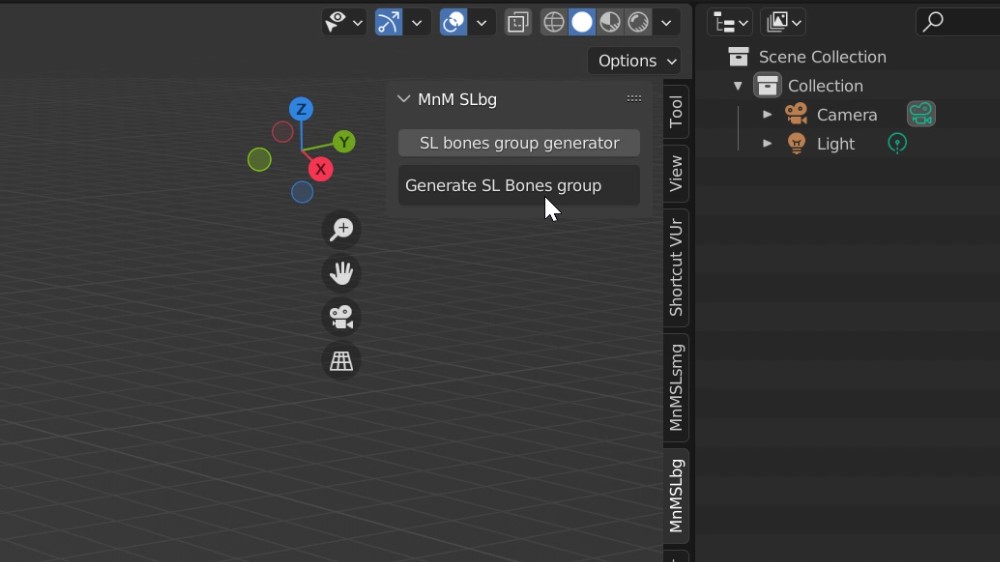
The generated bone data includes Base, Extended, and Collision Volume, each bone with set a Bone-Group and Layer.
Base bone group is blue color and set layer 1
Extended bone group is green color and set layer 2
Collision Volume group is orange color and set layer 7
It is set to each bone.
~~The position of each bone, I think it's accurate,
The symmetry of the exported bones seems to be out of order, and even if I use X-mirror function in pose mode, it doesn't work as good.
There is no problem with the arms parallel to the X axis, but the bones of the legs and wings cannot be mirrored unless the roll of each bone is recalculated manually.~~
I want to deal with it in a future fixes. I fixed it.(`・ω・´)
"show on front flag" enabled. Normalized X-mirror (symmetric deformation) in pose mode.